Overview:
I don’t want to see the mucked card option. How do I turn it off?
Solution:
To disable mucked cards from being shown in your HUD, do the following:
- In Holdem Manager, go to HUD Options/Table Preferences. A Table Preferences dialog will pop up.
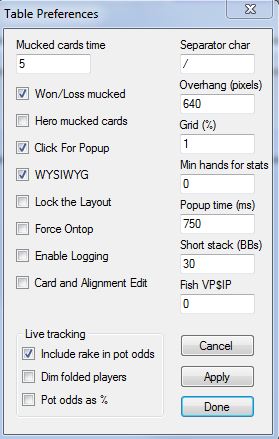
- In the Mucked Cards Time field, change the value to 0.
- Click on Apply and then Done.
Mucked cards are now disabled and won't show up in your HUD.


 The article has been updated successfully.
The article has been updated successfully.






