Overview:
Board Texture allows you to Filter by the Flop, Turn and River Board Textures.
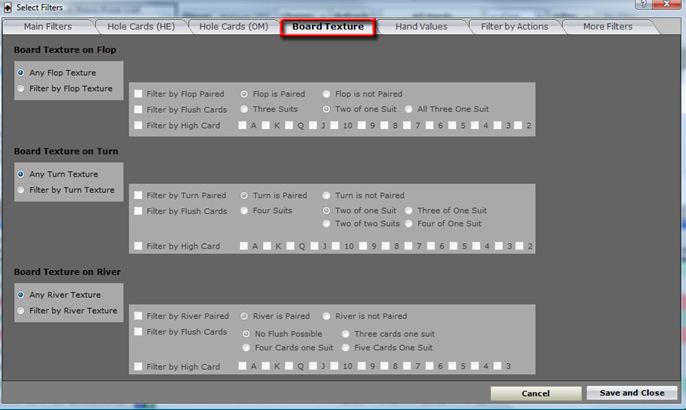
To enable a Board Texture you must check a Filter by Flop, Turn or River Texture checkbox. Once checked you’ll enable other checkboxes to further refine your Filter search.
Filter By Flop Texture:
- Filter by Flop Paired
- Flop is Paired
- Flop is not Paired
- Filter By Flush Cards
- Three Suits
- Two of one Suite
- All Three One Suite
- Filter By High Card
- Deuce through Ace (2–A)
Filter by Turn Texture:
- Filter by Turn Paired
- Turn is Paired
- Turn is Not Paired
- Filter by Flush Cards
- Four Suits
- Two of One Suit
- Two of Two Suits
- Three of One Suit
- Four of One Suit
- Filter by High Card
- Deuce through Ace (2–A)
Filter by River Texture:
- Filter by River Paired
- River is Paired
- River is not Paired
- Filter by Flush Cards
- No Flush Possible
- Three Cards One Suit
- Four Cards One Suit
- Five Cards One Suit
- Filter by High Card
- Deuce through Ace (2–A)
Standard Save and Close / Cancel buttons are also present at the bottom of the Board Texture Tab.


 The article has been updated successfully.
The article has been updated successfully.




