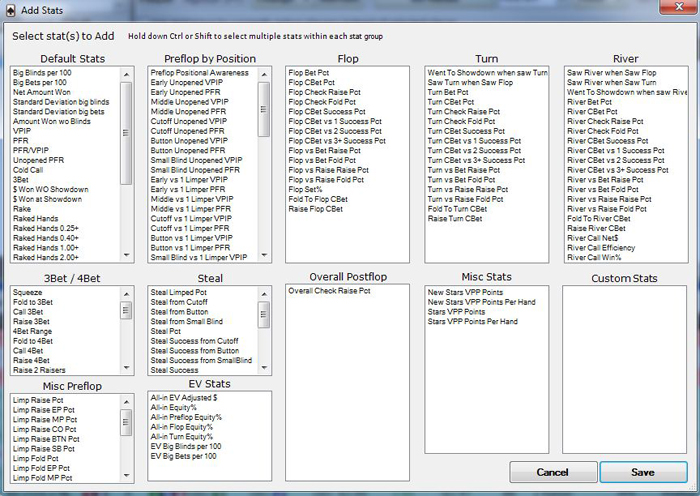Overview:
The Stat Selection on the far left of the Cash Games Window allows you to add and remove stats being displayed in the Reports Main View along with changing the order stats are displayed.
Change Stat Order
Add Stat
Remove Stat

Simply highlight a stat and click the green Up and Down arrows. This changes the order of the stats in the Main View. Stats in the bottom of the window are on the right side of the Main View while stats at the top of the list are displayed on the left side of the Main View.
Add Stat:
- Click the green Plus button to bring up the Add Stats window. (Below)
- Highlight a stat or stats by holding down the CTRL button when selecting multiple stats.
- Click Save.
Add Stat Window
Remove Stat:
Highlight a stat and click the red Minus button.



 The article has been updated successfully.
The article has been updated successfully.