Overview:
Holdem Manager has an insanely powerful Tourney / Results Window!!! Think of it as your own personal Tournament Manager! Now you’re able to Filter Tournaments by Buy-in, # of Players, Speed, Game Type, Single Table SNG’s and MTT’s for easy analysis.
On top of that, all these powerful Filters work seamlessly with the brand new Trending Graphs! The Trending Graphs display Finish Distribution over time (1st through 10th) along with ROI, ITM (Return on Investment & In the Money) and Luck Adjusted Winnings.
It gets even better! All of your Filtered Tournament Stats are always displayed on the left side of the Tournament / Results Tab for easy viewing of your Tournament Performance at any time, with any Filter.
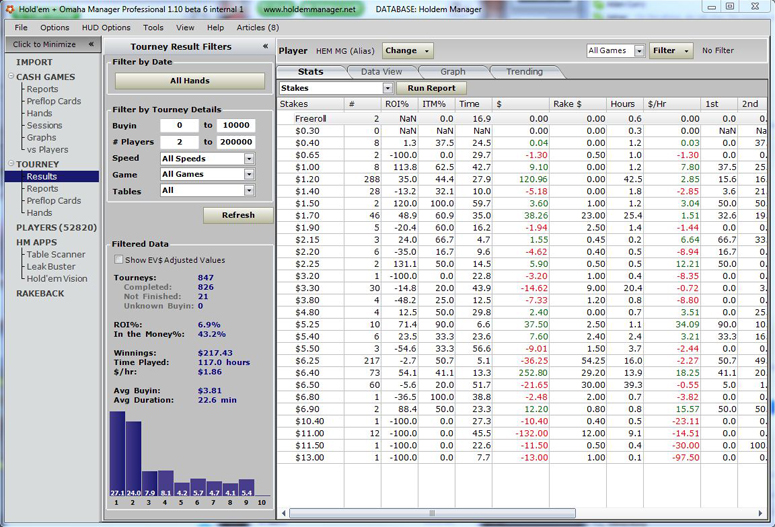
The Tourney Tab in Holdem Manager is broken down into four Sub-Tabs:


 The article has been updated successfully.
The article has been updated successfully.






