Overview:
The Edit Friend List screen is below. We've blurred the player names.
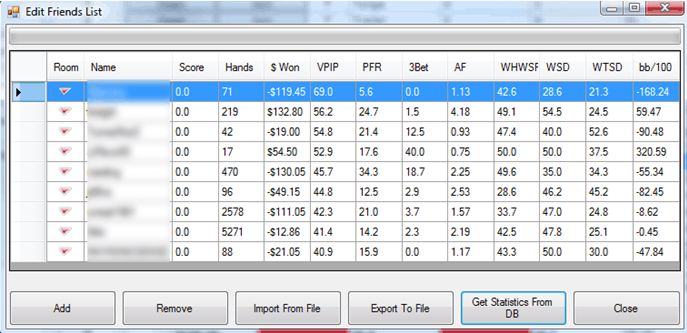
You can click any of the columns at the top to sort by that column
The buttons on the bottom include:
- Add
- Clicking Add brings up a window that will let you add players screen names manually.
- You can also add people by checking a box in the Player List and Players at Table List windows
- Remove
- Removes the selected player from your Friend List.
- To remove multiple players from your list at the same time you can hold down the SHIFT/CTRL key to highlight multiple players at once. Then press the Remove button to clear them from your list.
- Import From File
- If you've saved out a Friend List, you can import the Friend List by clicking this button and selecting your old Friend List.
- The Players Tab in Holdem Manager has a "Get Fish List" report. You can export these players from the Players Tab and import them to any buddy list.
- Export to File
- Exports your current Friend List to a .CSV file
- Get Statistics from DB
- When you first open your Friends List no stats will be present. You must click this button to update your Friend List Stats.
- Close
- Closes the Friend List


 The article has been updated successfully.
The article has been updated successfully.




