This FAQ shows you how to configure auto centre preferred seating to work with Holdem Manager and Full Tilt Poker.
Solution:
| First we need to verify we have auto centre enabled on Full Tilt. To do this go to Full Tilt Lobby > Options and tick Auto Center. Auto center moves you to the 6 o' clock position on the table. Now go to Hud Options > Preferred Seating and choose Full Tilt from the dropdown menu and change the settings for Heads Up, 6max and 9 and 10 max to the settings you see below: Now open 1 table and let it import a couple of hands, drag the stat boxes to their correct positions and then open a second table to verify the stats are matching up. If you dont have the auto center option ticked then all the boxes should be blank for Heads Up, 6max, 9max and 10max since your not using preferred seating. Also if your having issues with preferred seating make sure WYSIWYG is ticked in Hud Options / Table Preferences |
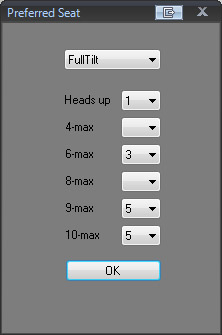 |


 The article has been updated successfully.
The article has been updated successfully.






