What is the Skin Designer and how does it work?
Answer:
The Skin Designer allows you to customize the colors of Holdem Manager. There are some predefined themes at the bottom and you can customzing your own theme.
- Enable Skin - Allows you to use the Skin Designer when checked. Unchecking this option will reset your Holdem Manager to the default values.
- Auto Text - Will automatically change the color of text from light to dark depending on what color you chose for the background and shadow.
- Auto Shadow - Automatically picks a color that's close to the background color allowing you to make a good looking theme easier.
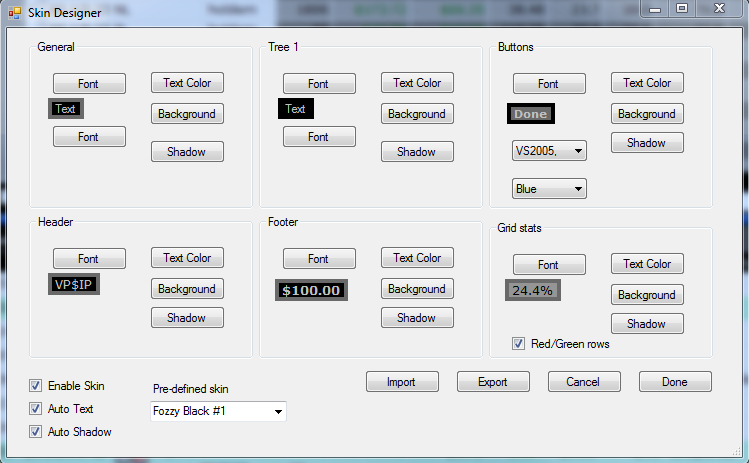
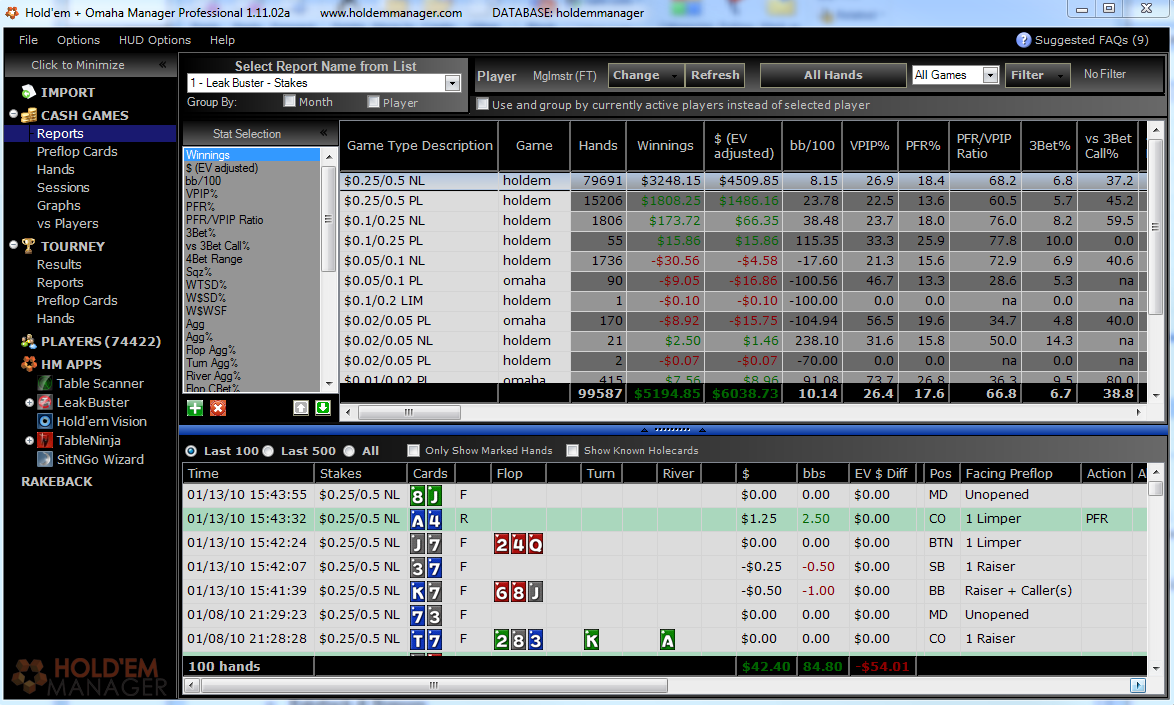


 The article has been updated successfully.
The article has been updated successfully.






