Tournament Summary
Holdem Manager needs the import summaries before it can correctly calculate winnings for sngs and tournaments. It needs to know the payout structure and also how many players there were. Poker Stars write this in the tournament summary files.
You need to tell stars to save this information on your hard drive and also tell Holdem Manager which folder they are being saved to. To do this go to the stars lobby and click on options > tournament summary options.
Tick "Save my Tournament Summaries. Take note of where it is saving these files and make sure the language selected is english and press ok.
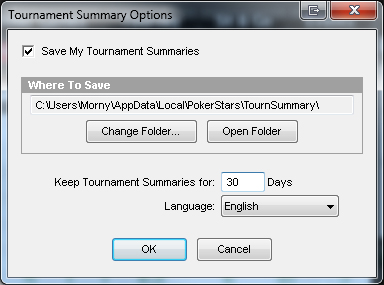
Open Holdem Manager and go to Options > Configure Auto Import Folders, then click on auto detect. If Holdem manager does not add the tournSummary folder then click add folder and enter the location you noted when turning on summaries in the Tournament Summary Option section in Poker Stars. Click save and now all tournaments should automatically update with the correct information.
If you want to update older tournaments you need to request the tournmant summaries from stars and then import them using import from file in the Import TAB and then refresh and it should update correctly. You can request the files via email and ask for it in .html format as we dont support the .xls format they send.


 The article has been updated successfully.
The article has been updated successfully.






