Overview:
I have a problem with Hero stats. Every Villain's stats show up properly, but when I open multiple tables, they show hero Stats in the same position as the first table I opened (even though I'm not in the same table position) and I have to fix this manually.
Solution:
To re-align your stats panel in the same position across all tables, do the following:
- In Holdem Manager, go to HUD Options / Player Preferences / Appearance. A player preferences dialog will pop up
- Under Options for default, unselect Fix my stats position.
- Click Apply then OK.
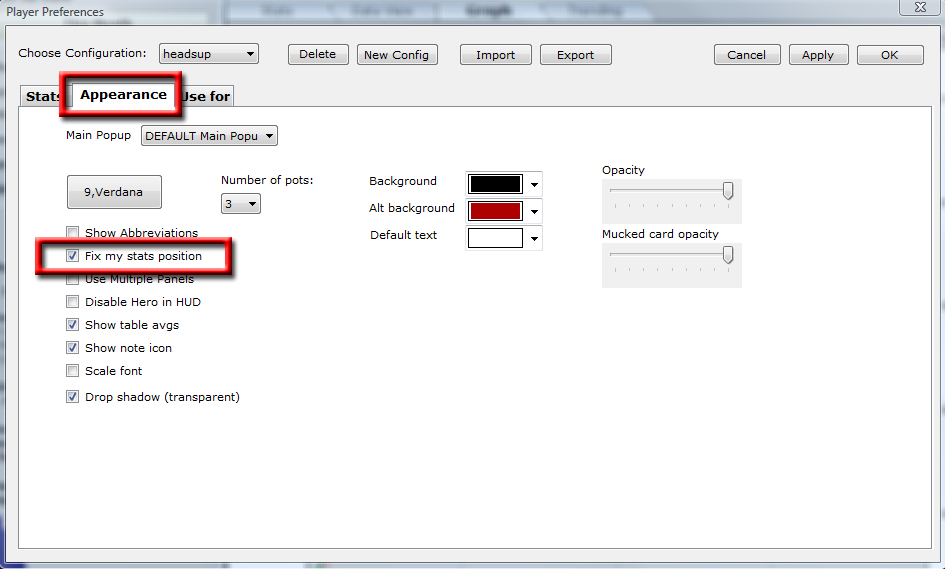
Your stats panel will now be placed in the same position across all tables.
Note: If you're using preferred seating, make sure your settings in Options / HUD options / Seating Preferences are correct on the site you're playing on. Also, don't forget to save your positions when you have your HUD the way you like it.


 The article has been updated successfully.
The article has been updated successfully.






