Overview:
How do I mark hands so I can find them easier in my database?
Solution:
- Open a Hand History window on the table you're playing at.
- Look at the right picture below and note the Yellow Box. Check this box.
- This hand is now marked so when you go back to any Hand View of Holdem Manager you can click the Only Show Marked Hands checkbox and all your marked hands will appear as long as they are filtered for correctly.
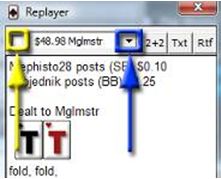



 The article has been updated successfully.
The article has been updated successfully.






