Overview:
There's a known issue that prevents PostgreSQL from communicating with Holdem Manager when Kaspersky Internet Security 2010 is installed.
Solution:
- You can completely uninstall Kaspersky and go with a free Anti-Virus solution. (AVG & Avast are recomended.)
- Or you can add exceptions to Kaspersk. (See Below)
1. In the Kaspersky main screen, click on "Settings".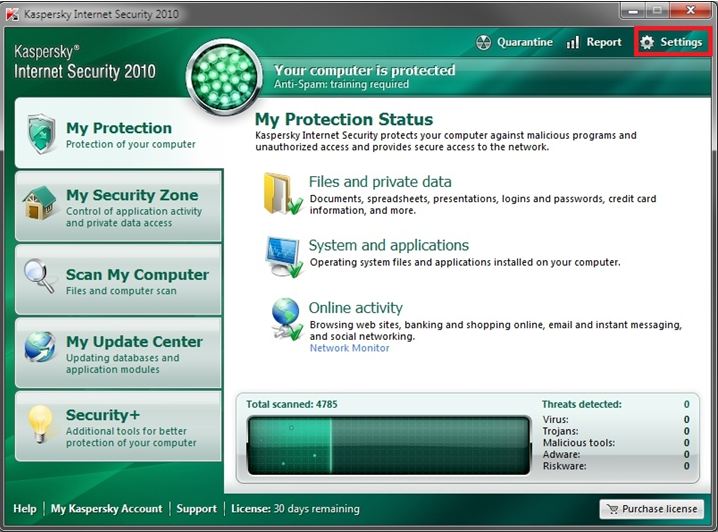
2. Under Settings, go to "Threats and exclusions" and click "Settings..."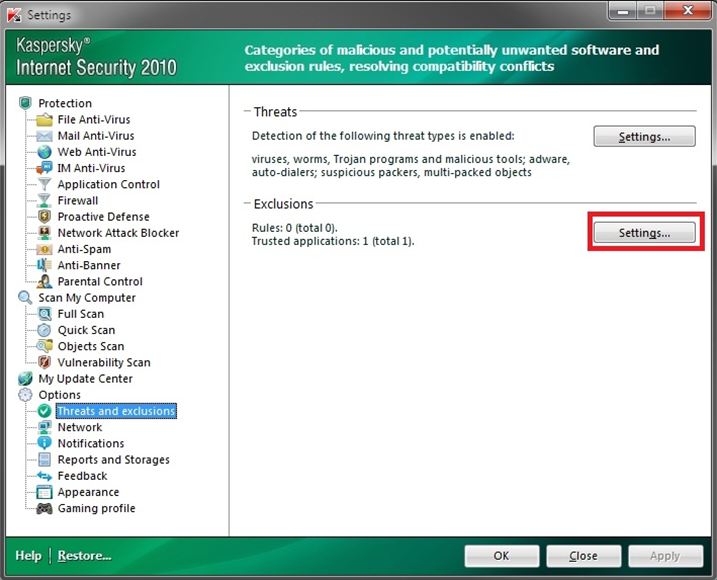
3. Switch to the "Trusted applications" Tab and click add.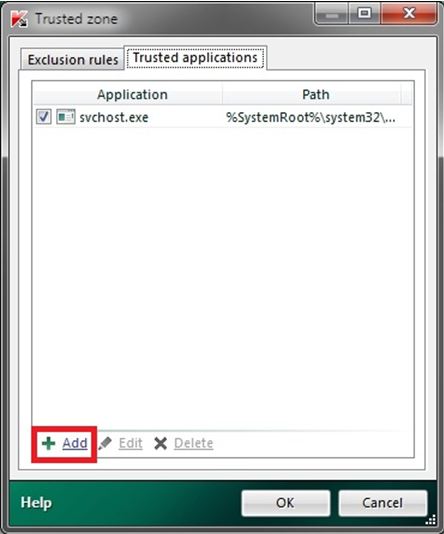
4. Browse to C:\Program Files\PostgreSQL\8.X\bin, select pg_ctl.exe and click "Open" (Note: User with 64bit Operating Systems browse to C:\Program Files (x86)\PostgreSQL\8.X\bin) 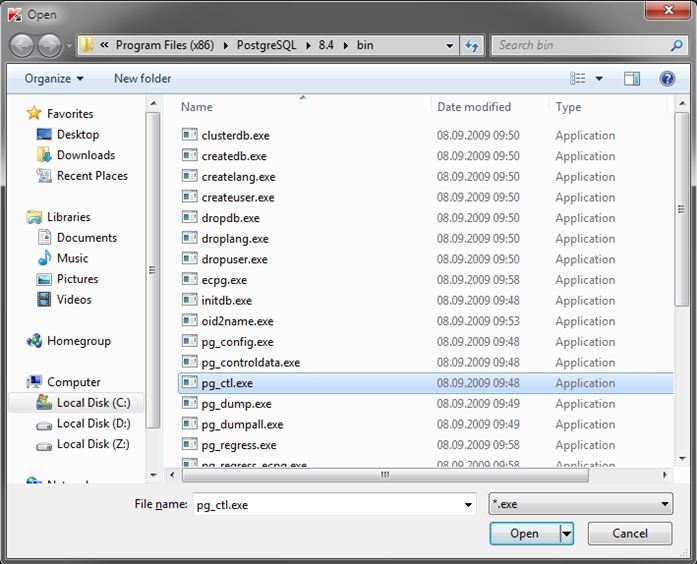
5. Enable all 4 checkboxes as shown below: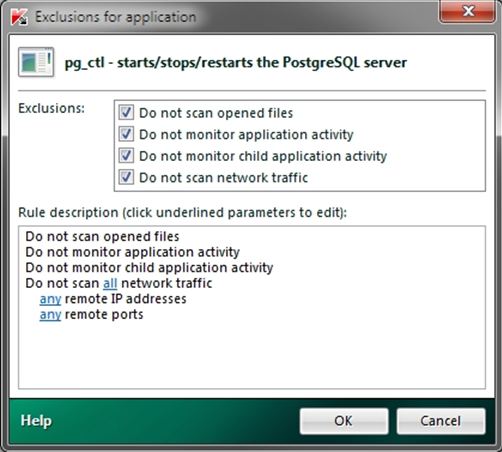
6. Repeat Steps 4 & 5 with postgres.exe


 The article has been updated successfully.
The article has been updated successfully.






