Overview:
Filter by Actions allows you to Filter Actions by:
- Preflop
- Flop
- Turn
- River
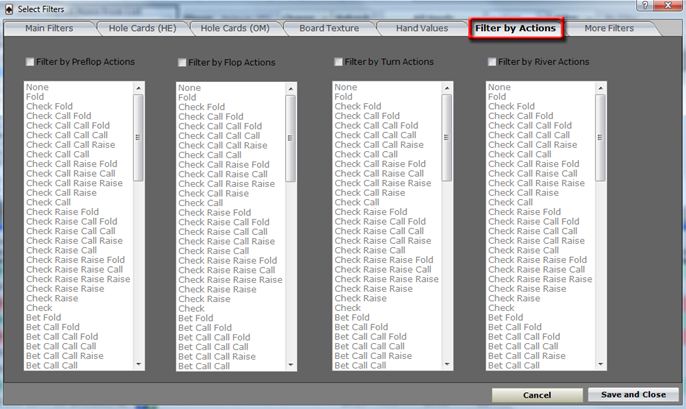
By default, all the Actions are selected; you must uncheck a checkbox and then highlight the Action you want to add to the Filter.
Any combination of Actions can be selected.
- To select multiple Actions that are not listed in order, hold the Ctrl key as you select different Actions. This will highlight the Actions as you select them.
- To select multiple Actions that are listed in order; highlight the top Action, then hold the Shift key as you select the bottom Action. This will automatically highlight all the Actions between the two selected Actions.


 The article has been updated successfully.
The article has been updated successfully.






