Overview:
The Sessions Window displays all the Sessions you’ve played. There’s a quick sort option labeled Group By. This lets you sort your Sessions by the following:
|
|
 |

Sessions (By Table)
Shows your Sessions on a per table basis
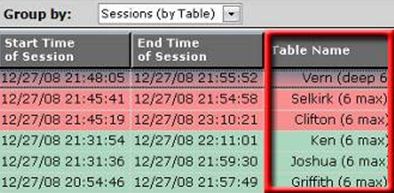
Session:
If you are multi-tabling, all the tables you are playing at the same time show up under Start Time and End Time of the Session in a single row.
Day:
Sorts your Sessions by day in a single row
Month:
Sorts your Sessions by Month in a single row
Special things that are only displayed in the Sessions Main View are:
- Start Time of Session
- End Time of Session
- Minutes Played
- Money won Per Hour ($/hr)
- Average Players
Right clicking on the Main View of the Sessions Tab give you two options:
- Update all Filters to Session Date and Time Range
- Save Grid to CVS File
Update all Filters to Session Date and Time Range applies the time stamp of your overall session to your other Main Filters.
Save Grid to CVS File (Comma Separated Values) Once Saved, this file can be seamlessly imported into Excel or other spreadsheet type programs for later viewing.


 The article has been updated successfully.
The article has been updated successfully.






