Overview:
Ever have a player that’s constantly giving you trouble? The Vs Player Window lets you analyze your hands based on opponents.
The Columns at the top sort by:
- Opponent
- Wins
- Losses
- 20BB+ Wins
- 20BB+ Losses
- 50BB+ Wins
- 50BB+ Loses
- Largest Single Win
- Largest Single Loss
- Overall Winnings
At the bottom above the Hands View window there’s also a Min BB’s Won or Lost field. This allows you to sort the Hands View window by minimum Big Blinds won or lost.
Tip: To find the player you’re looking for fast; sort the Opponent column by clicking the Opponent text at the top. Then highlight a player and enter the first character of the player’s name you’re trying to find. If I’m trying to find the player DonkeySucksMeOut, I’d press D on my keyboard and it will take me to all the players’ names that start with D.
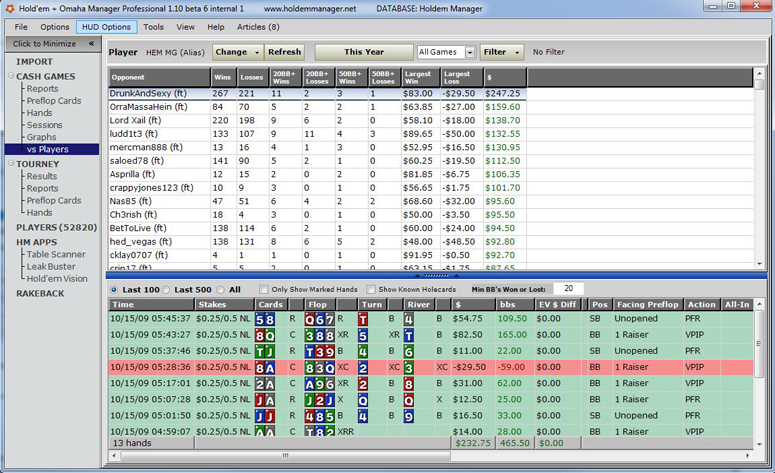


 The article has been updated successfully.
The article has been updated successfully.






