Overview:
The Players Window is a great way to analyze individual players. Click Run Report and the Main View populates with players and stats. Click a player’s name and the Player Analysis window populates with those players stats. The Player Analysis window then color codes players stats based on if they are higher or lower than the average.
There’s also a Result Analysis window on the bottom right that shows the average values for each stat Report based on what stat you clicked at the top of the Main View. See the Result Analysis FAQ for more information.Players Window Player Analysis
Players Window Results Analysis
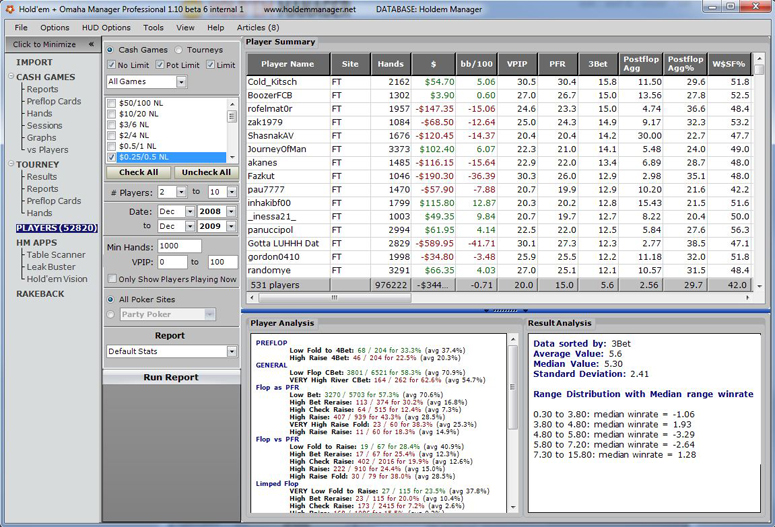


 The article has been updated successfully.
The article has been updated successfully.






