Overview:
The Players Window Main View populates after you click the Run Report button in the bottom left. Player names are displayed along with stats based on the report you selected.
For example, if you chose to run the 3-4Bet Report, you’d have the following stats show up:
|
|
|
All of these stats are related to 3-4Bet. Same applies to any other Report you run.
Default Stats = Most common stats.
3-4Bet Stats = Stats related to 3&4 Betting.
Preflop by Position = Stats related to Positional Preflop play.
Big Bet/Call Showdowns = Big Bet and Call Showdown stats.
Post Flop Actions = Actions related to Post Flop play.
Get Fish List = PFR Stats above 53% displaying all the Fish.
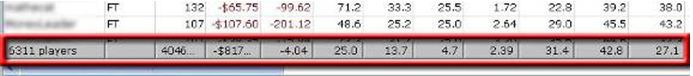
The bottom of the Main View shows the totals for hands and winnings along with averages for all the other stats.


 The article has been updated successfully.
The article has been updated successfully.






