Overview: (HUD Options / Site Options)
The Site Options menu allows you to setup pre-fetch and live tracking of hands along with detecting strange table types on other poker sites.
Full Tilt
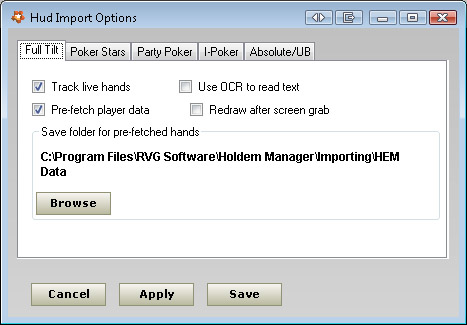
Track Live Hands - Allows you to get current Pot Odd's information during a hand displayed on your hud.
You must also setup Full Tilt to display all the chat information for live tracking to work. Go to the full tilt lobby and choose Options > Table View > Chat TAB and make sure player chat is ticked and dealer message is set to everything as shown in the screenshot
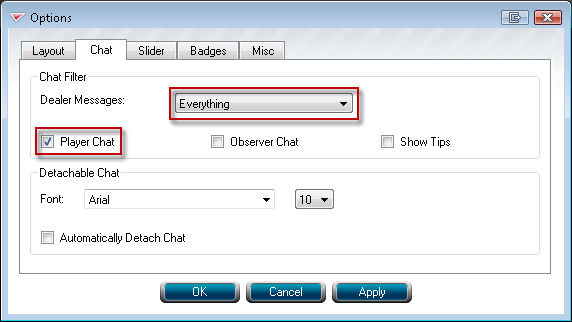
Also in the languages Menu in the full tilt lobby make sure English is selected.
Live Tracking Functions:
- Dimmed Stats means that player is out of the hand
- Pot Odds - displayes pots odds for the current part of the hand
- N/A means this information is not available
Pre-Fetch Player Data - This allows you to display stats for the current players at the table before you take a seat.
Use OCR to read text - If the current hud dectection mode does not work you can revert to the old method of using OCR to read text. Only use this if you tried all the troubleshooting steps to the get the current method working.
Redraw after screen grab - Only needed if table elements on your Tilt clients are not being drawn. IE, betting buttons, etc. This is extremely rare.
Save Folder for Pre-Fetch Hands - Click the browse button to change the folder. The folder on the right is the correct folder. Omit (x86) on your program files if you are not using a 64bit operating system or navigate to your HEM Data folder if youve installed Holdem Manager in a non default location.
Poker Stars
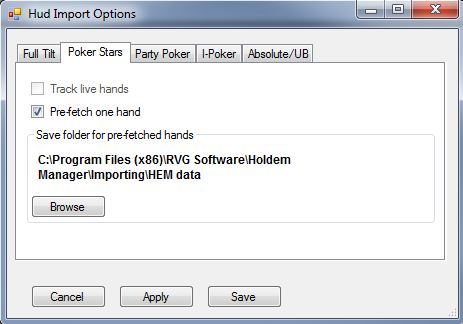
Track Live Hands - Allows you to get current Pot Odd's information during a hand displayed on the HUD.
You must also setup Stars to display all the chat information for live tracking to work. Open up a table and click on the options button beside the dealer location. For dealer messages select everything and also tick "show player messages".
![]()
Also in the languages Menu in the stars lobby make sure English is selected.
Pre-Fetch One Hand - This allows you to display stats for the current players at the table before you take a seat.
Save Folder for Pre-Fetch Hands - Click the browse button to change the folder. The folder on the right is the correct folder. Omit (x86) on your program files if you are not using a 64bit operating system or navigate to your HEM Data folder if youve installed Holdem Manager in a non default location.
Party Poker
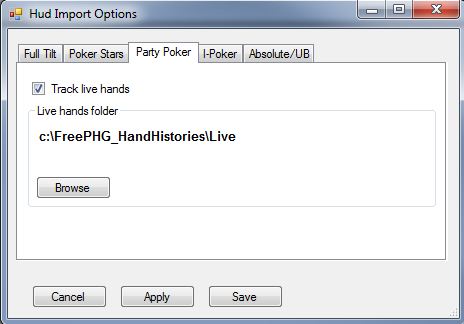
Party Poker lets you Track Live Hands.
Set the Live Hands Folder to the folder Party Poker saves it's live hands to.
How to Setup Party Poker Live Tracking with FPHG
iPoker
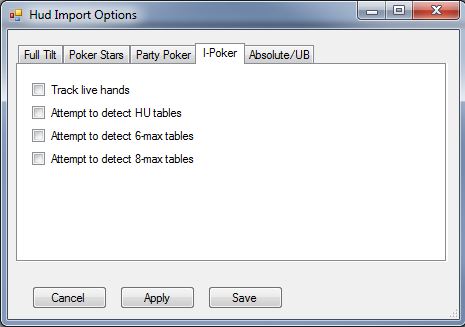
In the I-Poker Tab you can check the following checkboxes:
- Track Live Hands
- Attempt to detect HU tables
- Attempt to detect 6-max tables
- Attempt to detect 8-max tables
Checking one of the last three boxes helps Holdem Manager align your stats so you don't have to adjust them every time you sit down at a table and also ensures the tables are detected correctly.
Click Track Live Hands to display current pot odds information about the hand displayed in the HUD.
You must also setup Ipoker to display all the chat information for live tracking to work. Make sure all the show options are selected as shown below in the Options > Chat Settings Menu
![]()
Absolute/UB
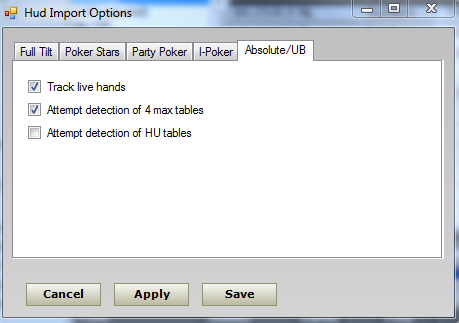
- Track Live Hands - Allows you to get current Pot Odd's information during a hand.
- Attempt Detection of 4-MAX Tables - Attempts to detect 4-MAX tables in the Absolute/UB poker client.
- Attempt Detection of HU Tables - Attempts to detect Heads Up tables in the Absolute/UB poker client.
![]()


 The article has been updated successfully.
The article has been updated successfully.






