Overview:
Table Scanner allows you to easily find tables that fit your needs. Whether you want to play with high VPIP players, overall losers, low 3-betters or all of the above, Table Scanner has you covered.
Features:
- Seamlessly integrated in Holdem/Omaha Manager
- Multiple Poker Sites and Networks supported in one complete package
- Endless amount of stats for players and tables drawn from your Holdem Manager Database
- Custom Color Coded Stats so the weak players "Pop-Out" at you along with the good players
- Custom Player Scoring
- Client Side Scanning
- Auto Open and Join Tables
- Three different buddy lists
- Friend
- Buddy
- Regular
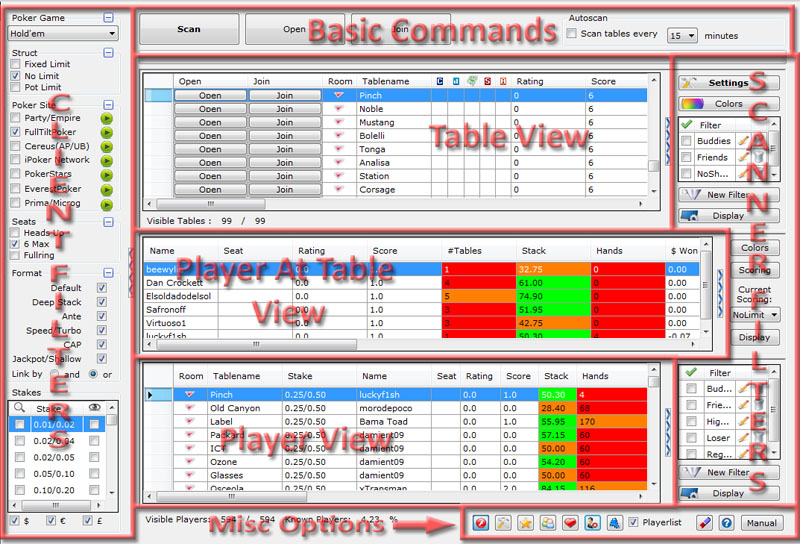
Use the links below to find the specific information you're looking for.
Main Categories
Common Questions


 The article has been updated successfully.
The article has been updated successfully.






