Overview:
If you can't activate or register Holdem Manager, chances are you have already installed Holdem Manager on a different PC.
Solution:
we have launched a new online form for resetting your own serial codes.
This can be used to clear a code so that it can be used on a different pc or clear a code if your hardware profile changes and it doesn't allow you to continue.
Please go to http://www.holdemmanager.com and signup with a new login name and password or use your existing account.
After that, click on My Account (1) and simply navigate to "Upload License Code" (3) and you can quickly add your serial code and reset it whenever you need to. (2)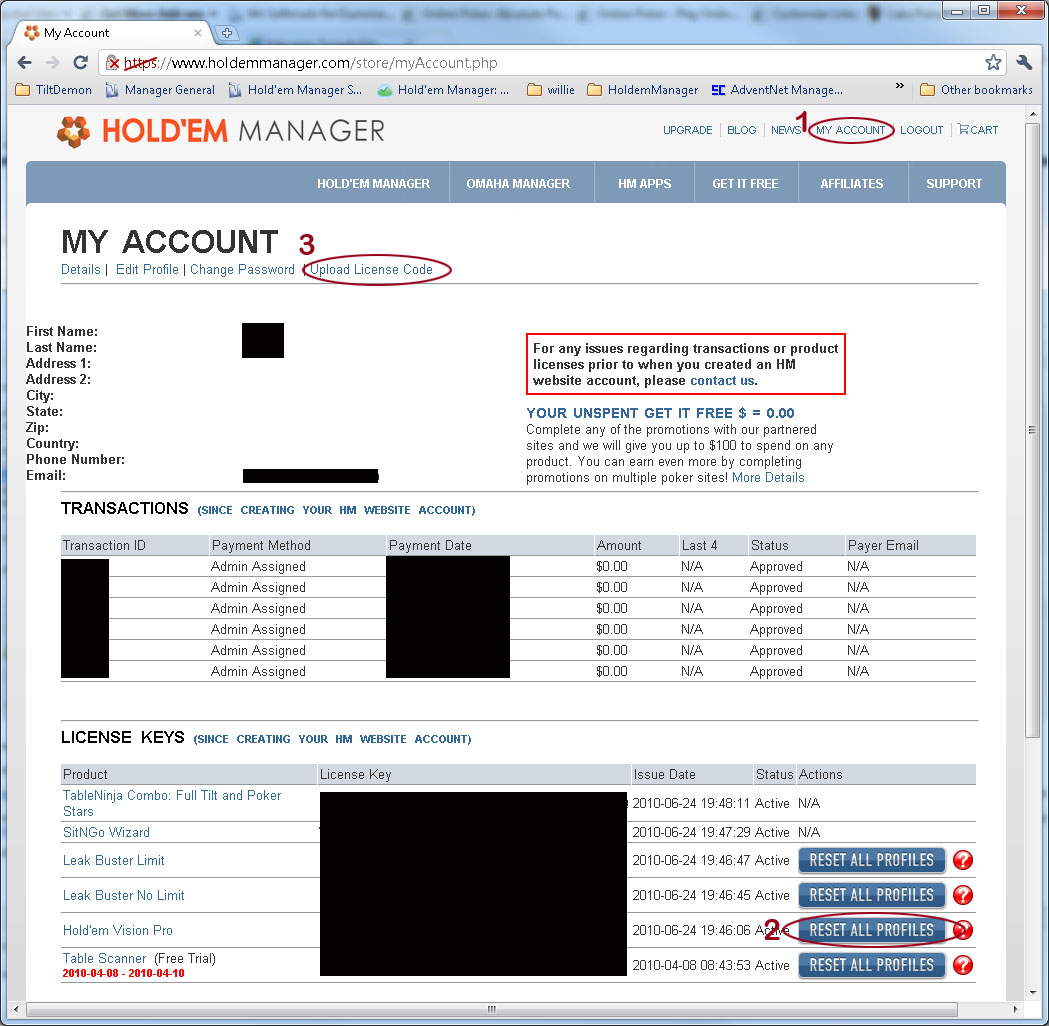
If you dont have a HM account already just create one by clicking on the create account link. If you forgot your password please use the forgot password feature.
If you forgot your username or the password retrieval was unsuccessful send a new email to sales@holdemmanager.com and they will forward the details, support do not have access to this information so you must send a new email to sales otherwise your response time may be delayed.
Note: If you still can't register Holdem Manager, please send your Reg.log file from the C:\Program Files\RVG Software\Holdem Manager\Logs folder to support@holdemmanager.net
In extreme cases you may need to delete some license files or configure your Proxy.
First we need to enable the option to see Hidden Files and disable "Hide System Protected Files"
Problems Registering Holdem Manager
1. Delete C:\Program Files\RVG Software\Holdem Manager\holdemmanager.exe.ldat (Program Files (x86) if you have the 64bit version)
2. Delete C:\ProgramData\XHEO INC\SharedLicenses\HoldemManager.lic (XP Users can find the file at C:\Documents and Settings\All Users\AppData\XHEO INC\SharedLicenses\HoldemManager.lic)
3. Update to the latest beta - http://www.holdemmanager.com/downloads/HmBetaUpdate.exe
Note: If you can't find those files, contact support@holdemmanager.net - DO NOT delete any other files with similar names
Problems Registering Table Scanner:
1. Delete C:\Program Files\RVG Software\Holdem Manager\HEMGUI.dll.ldat (Program Files (x86) if you have the 64bit version)
2. Delete C:\ProgramData\XHEO INC\SharedLicenses\HEMGUI.lic (XP Users can find the file at C:\Documents and Settings\All Users\AppData\XHEO INC\SharedLicenses\HEMGUI.lic)
3. Update to the latest beta - http://www.holdemmanager.com/downloads/HmBetaUpdate.exe
Note: If you can't find those files, contact support@holdemmanager.net - DO NOT delete any other files with similar names
If you are sitting behind a proxy - (Very Rare) Error 417
The licensing system uses the Proxy settings of your Internet explorer. So your Internet explorer must work and be capable of connecting to the Internet.
- Open your Internet Explorer and go to Tools / Internet Options / Connections and click on "LAN-Settings" at the bottom.
- Uncheck every box in the small new menu and click ok.
- Try to register HM again.
Note: If you can't find those files, contact support@holdemmanager.net - DO NOT delete any other files with similar names


 The article has been updated successfully.
The article has been updated successfully.






