Overview:
This is where you will see all your leaks and find solutions on how to plug them.
How to Understand your Analysis
1. In Leak Buster, click on Step 2: Leak Buster.
2. In the bottom right pane, click on the Import Stats button. A dialog will pop up.
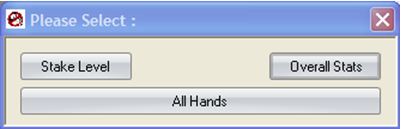
|
Option |
Function |
|
Stake Level |
Lets you choose which stake level to import hand histories from. A Data Grid dialog will pop up prompting you to select your stake level. |
|
Overall Stats |
Lets you import your overall stats from Holdem Manager. You will be prompted with a dialog asking you to choose either 6 max or Full Ring. Choose the option that you predominantly play. |
|
All Hands |
Lets you import selected hands. A Date Filter dialog will pop up, asking you to select specific date ranges for hand histories to be imported. |
Note: Click on Leak History to see a dialog of when you imported stats from Holdem Manager. Click on Clear History to remove any data you have added up until the current point in time.
Your Holdem Manager stats will now be imported into Leak Buster as shown below.
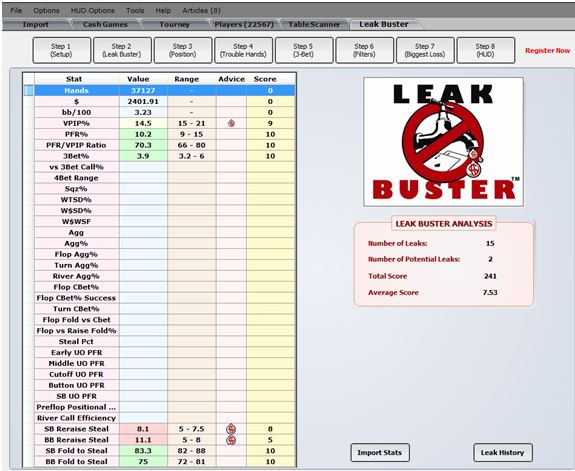
Note: It is recommended you have an ample sample size for leaks to be completely accurate. A 50k minimum hand sample is recommended.
How to Understand Leak Buster
The Leak Buster columns are of paramount importance in understanding your leaks. The table below lists the columns’ definitions.
|
Column |
Meaning |
|
Stat |
A stat as taken from Holdem Manager. See your Holdem Manager documentation for detailed definitions of each stat. |
|
Value |
Your stat value according to your hand histories you have imported into Holdem Manager. |
|
Range |
The optimal range your stat should be at in relation to your stat value. |
|
Advice |
If you have a leak or a potential leak, a leak logo will appear where you can click on it and advice will appear in the right pane. |
|
Score |
The lower your score, the more important the leak is. This means that you are completely outside of the optimal range. You can click on the score column to sort leaks in ascending or descending order. |
How to Find Your Leaks
Your leaks are displayed in the left pane according to color. The color determines the severity of your leak. The table below outlines the color definitions for your leaks.
|
Color |
Meaning |
|
Green |
You are playing optimally for this stat. |
|
Pink |
A leak. This is denoted by a big leak logo. |
|
Yellow |
A potential leak. This is denoted by a smaller leak logo. |
How to Understand Your Analysis
In the right pane is your Leak Buster Analysis which sums up all your stats from the left pane.
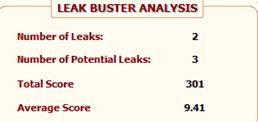
The table below defines each analytical field.
|
Color |
Meaning |
|
Number of Leaks |
Total number of leaks |
|
Number of Potential Leaks |
Total number of potential leaks |
|
Total Score |
Total score from all stats. Use this to track your progress. |
|
Average Score |
Average score. Use this to track your progress. |
How to Plug Leaks
To plug your leaks, simply click on a leak in the Advice column and advice will populate in the right pane.
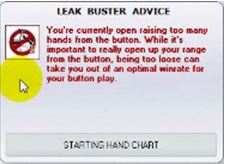
Leak Buster will offer advice along with material to help you plug this leak. Click on the button to access the material to plug your leak.
View all training material
To view all of the training material, regardless of whether it is a leak or not, click on the movie reel button located in between the import stats and leak history button. Clicking on this button will toggle showing all of the training advice, or just material that is needed for your specific leaks.

View a graph of your results
You can view a graph of your results by clicking on the leak history button, and then select View Graph.
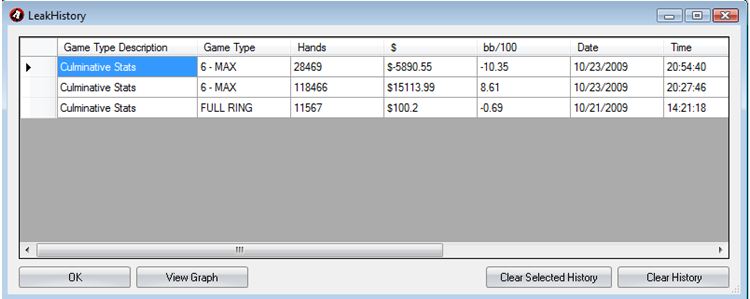


 The article has been updated successfully.
The article has been updated successfully.






