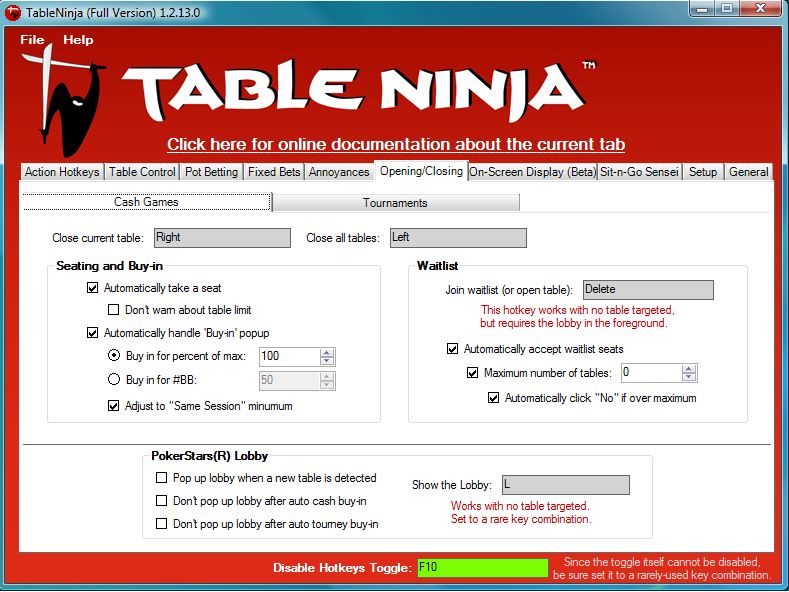
Close Current Table: Closes the target table.
Close all Tables: Closes all your tables
Seating and Buy-in:
These features will automatically seat you at cash game tables and buy in with your money. Please use these tools very carefully.Automatically take a seat: TableNinja will automatically select a seat for you anytime a new cash table is opened. If the "Don't warn about table limit" checkbox is checked TableNinja will not warn you when you try and join more than 24 cash tables.
Automatically handle "Buy-In" popup: TableNinja will automatically enter the specified amount into the buy-in menu and buy-in for you. If you specify an invalid buy-in amount, TableNinja will buy-in for as close to your specified amount as possible. For example if you try to buy-in for 20BBs at a 50BB min table you will be seated with 50BBs. Using the "Adjust to Same Session Minimum" checkbox will have TableNinja also adjust your buy-in amount when you rejoin tables where you previously had more chips than the specified buy-in amount.
Waitlist:
Join waitlist (or open table): If the selected table in the main PokerStars® lobby is full this hotkey will join the waitlist. If the table is not full it will open the table.Automatically accept waitlist seats: Automatically clicks "yes" on the "Seat Available" pop-up any time you are below the specified "Maximum number of tables" and clicks no if you are over the "Maximum number of tables".
Opening/Closing Tournaments:

Registration:
WARNING: If you use these features TableNinja will automatically buy into tournaments with your money.Automatically handle "Tournament Registration" pop-up: Any time you register for a tournament TableNinja will automatically handle the registration popup and buy in with your money. If the "Register to identical if full" check-box is checked, TableNinja will use the built in PokerStars® "Automatically register to an identical tournament" feature if the tournament is already full.
NOTE: Due to a bug in the PokerStars "Automatically register to an identical tournament" feature, using this will cause the tournament lobbies to open.
Close tournament lobby when tournament opens: Any time a tournament starts TableNinja will close that tournament's lobby.
Tournament Closer:
NOTE: To use this feature you must set your PokerStars® install directory on the Setup tab.Automatically close finished tournaments: TableNinja will automatically close tournaments the specified number of seconds after you win or lose. Check the "Close tournament lobby" checkbox to also close tournament lobbies.
PokerStars® Lobby:
These features allow you to control when the main PokerStars® lobby is brought to the foreground.Pop up lobby when a new table is detected: TableNinja will pop up the main PokerStars® lobby any time a new table opens.
Don't pop up lobby after auto cash buy-in: TableNinja will NOT pop up the main lobby after it automatically buys in for you at cash games
Don't pop up lobby after auto tourney buy-in: TableNinja will NOT pop up the main lobby after it automatically buys in for you at tournaments.
Show the Lobby: Brings the main PokerStars® lobby to the foreground. Note this hotkey is turned on even when no table is targeted.


 The article has been updated successfully.
The article has been updated successfully.




