Watch Video
While customising your hud popup you can add a couple of formatting options to bold, italic and underline your text
Solution:
When were creating a custom popup we can format the text by adding the following code before and after the word
Bold - \b
e.g. If we want to add VPIP bolded we would write it like this \bVPIP\b and it would appear as VPIP
Italic - \i
e.g. If we want to add VPIP with Italic formatting we would write \iVPIP\i and it would appear as VPIP
Underline - \u
e.g. If we want to underline VPIP we would write \uVPIP\u and it would appear as VPIP
Combination of formatting
You can also have a combination. For example
\b\uVPIP\u\b would result in a bolded and underlined VPIP
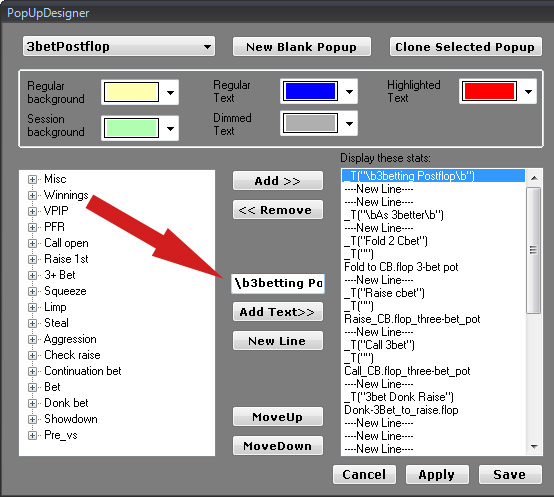


 The article has been updated successfully.
The article has been updated successfully.






