Overview:
How do I setup a new HUD layout?
Answer:
You might want to use more than one HUD for multiple reasons; in this case you want to setup a new HUD Layout:
1. Navigate to HUD Options / Player Preferences.
2. Click New Config.
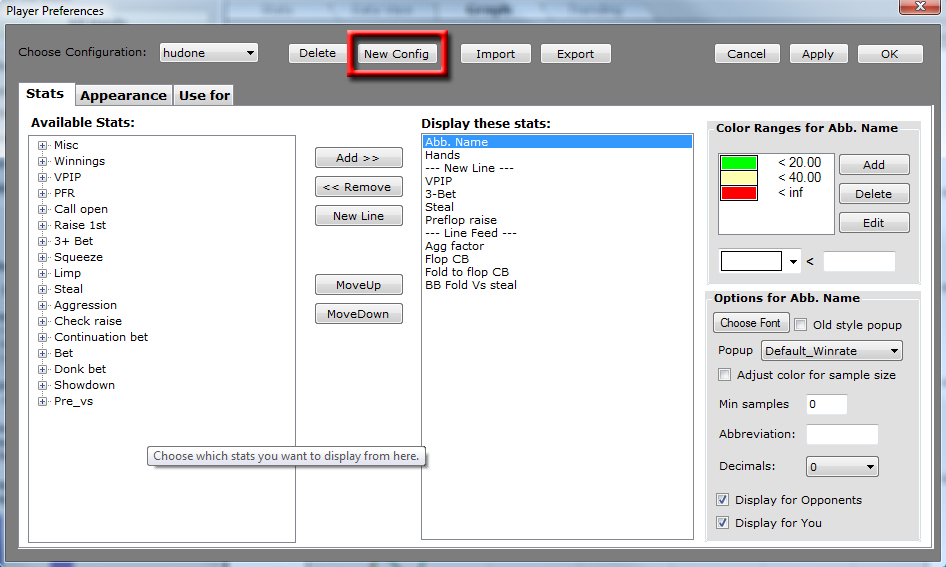
3. Add a name for your new HUD. Here we called ours Heads Up.
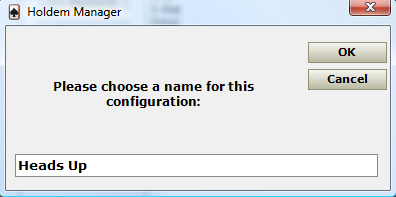
4. Now you can modify this HUD any way you like.


 The article has been updated successfully.
The article has been updated successfully.






