Overview:
The mucked hole cards show up in the wrong place.
Solution:
Note: This procedure assumes you have your HUD running with HUD Overlays.
1. Launch Holdem Manager if you haven't already and if you use preferred seating you must correctly configure that first or this will not work. See this FAQ if you do use preferred seating or auto center http://faq.holdemmanager.com/questions/34/Preferred+Seating
2. Navigate to HUD Options / Table Preferences. The Table Preferences dialog should pop up.
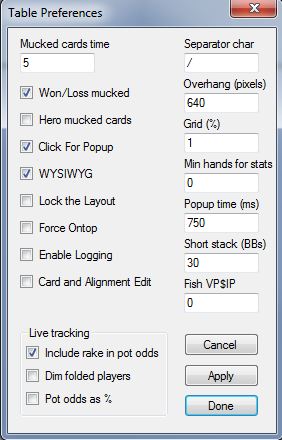
3. Select Card & Alignment Edit.
4. Make sure that the Mucked cards time field has a value greater than 0.
5. Click on Apply.
Then sit in on a table and play a couple of hands until the hud shows up. Then the Mucked hole cards will show up and you need to drag them to the correct seat. You can do this by right clicking and dragging the numbered cards AA-TT. Usually the 1 o'clock position is seat no 1 and it works in a clockwise rotation but some sites vary so you should use trial an error until you get the correct seats, if you try seat 1 and there hands show up 2 seats away then move the seating 2 seats clockwise or anti-clockwise and try again until the correct cards show at the correct seats. Also 6max, 9max/10max etc need to be setup seperately so open a table and configure each one you play at. The examples below show me using the 1 oclock seat as seat no 1 but as mentioned you may need to use trial and error to find the correct seat and these are just examples:


6. NB: Do this before unchecking Card & Alignment Edit
Go to the Table Manager and save stats panel positions http://faq.holdemmanager.com/questions/51/HUD+Forgets+Stats+Panel+Positions+on+Restart+#save
7. Uncheck Card & Alignment Edit
8. Click Apply
9. Click Done


 The article has been updated successfully.
The article has been updated successfully.






