Overview:
When I'm playing or reviewing a session I'd like to be able to see more detailed stats on players easily.
While Playing
There are a couple things you can do to see more detailed stats on players while you are playing.
- Launch Active Player Detail Window - HUD Options / Launch Active Player Detail Window
- Hover or click any stat on your HUD
- Click a player's Name on the HUD
Analyzing inside of Holdem Manager
When you are analyzing inside of Holdem Manager you can open the Player Details Window allowing you to see more stats quickly.
You do this by right clicking the players name in the Cash Games or Tourney Tab and selecting Popup Player Details Window.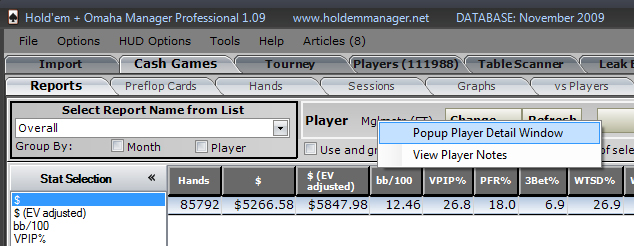
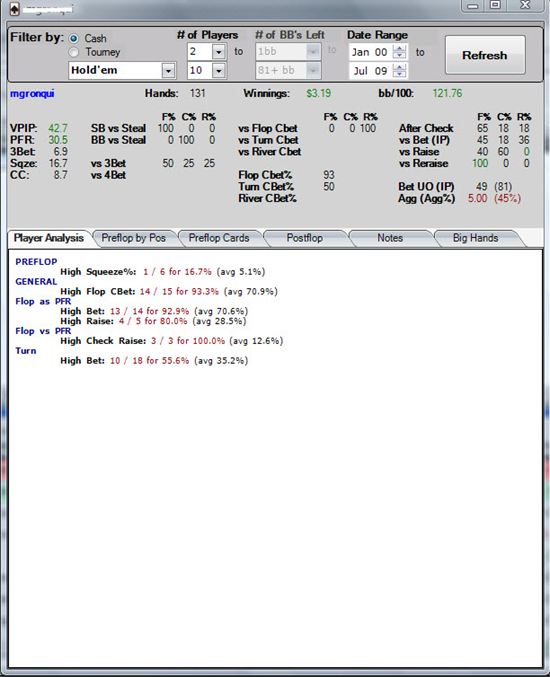


 The article has been updated successfully.
The article has been updated successfully.






